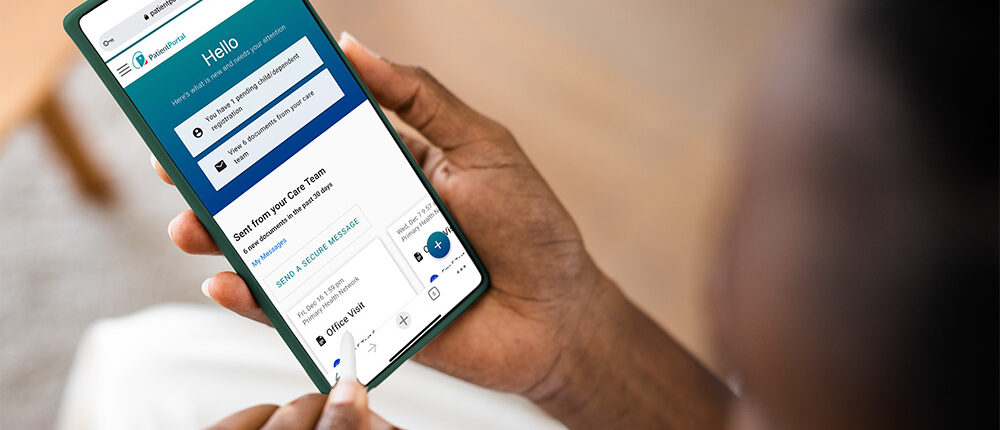
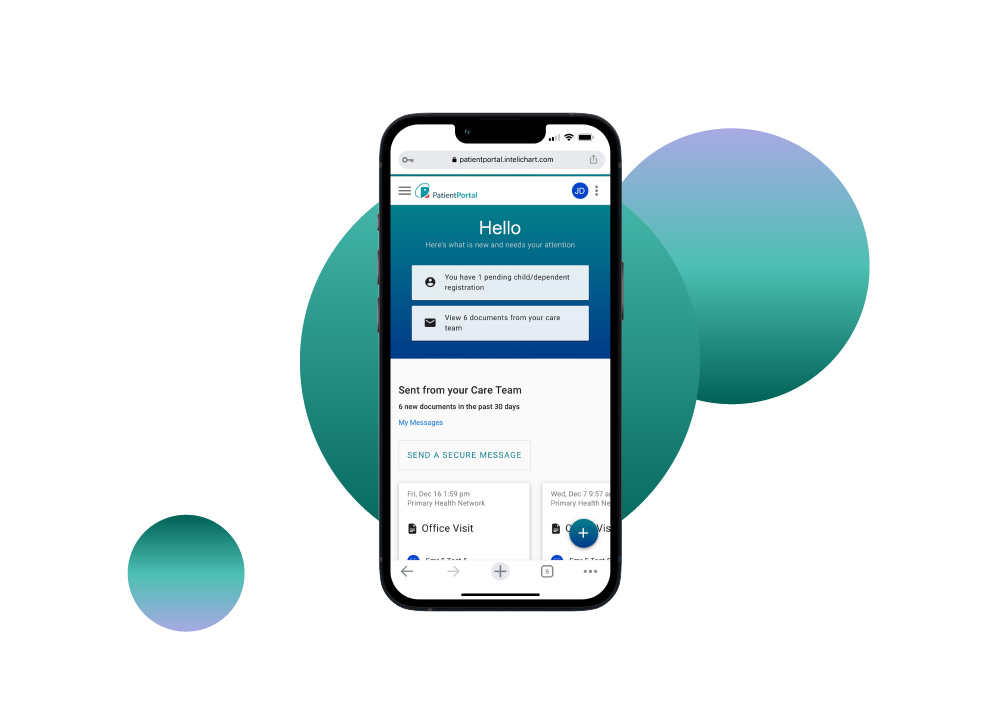
Please note: The Self-Registration option for PHN’s Patient Portal will be retired on December 1st. After that date, new users will be required to use a PIN to create an account. To receive a PIN, please contact your preferred PHN location.
If you are not yet a patient, please contact your preferred Primary Health Network office before signing up for the portal. You must have had your first appointment for your account to be connected. Thank you!
Primary Health Network Patient Portal facilitates better communication with your physician by providing a secure, convenient way to manage your personal health care. This 100% FREE self-service health management tool can improve interactions with your doctor’s office, document important health care information, and ultimately give you the ability to make more informed decisions about your health!
For Assistance: Call WeCare Customer Support at 1-866-276-7018
How do I register for the Patient Portal?
If you are interested in accessing The Primary Health Network Patient Portal there are two methods:
- You can register online here, and Primary Health Network will send you an invitation to the Patient Portal
- For additional assistance, please contact our Customer Service department at:
- Phone: 1-866-276-7018
- Email: [email protected]
Can I ask an emergency related question via the Patient Portal?
No, the Patient Portal is intended for non-emergent healthcare issues only.
If you feel that you are experiencing a medical emergency, call 911 or go to the nearest emergency room. If you feel you are experiencing a psychiatric emergency, please call 911 or contact the National Suicide Prevention Lifeline at 1-800-273-TALK.
How secure is my medical information?
Your personal health information is very secure. Information shown within the Patient Portal is merely a snapshot of your most recent medical records, not the actual medical record as a whole.
What are the password requirements?
Password should be (8) characters in length, and contain only numbers and/or letters. No special characters such as #@%$ should be used in your password.
What if I forget my password?
On the login screen, there is a “Forgot Your Password?” link that will ask you for some personal information. You will then be able to set a new password for the Patient Portal.
Why has my account been locked?
As a general security feature, the patient portal will lock-out any account that has had (3) failed login attempts. If your account has been locked, you must visit your physician’s office in order to verify your identity in person. Please bring valid photo identification with you ( i.e. driver’s license ). We apologize in advance for this inconvenience, but it is necessary for security purposes.
How can I prevent my account from being locked?
We recommend that you use the “Forgot Your Password?” link to reset your password before your account becomes locked. You can reset your password by providing answers to personal questions. You are able to reset your password at any time, with no assistance from Primary Health Network.
I am still have problems connecting with the Patient Portal. Now what?
If you are having issues connecting to our Patient Portal, please contact our Customer Service department: [email protected]
When I check the portal inbox, there are messages from my provider, but I’m not getting any email communication telling me to check the portal. What’s wrong?
For assistance with receiving email messages, please contact our Customer Service department: [email protected]
The Primary Health Network Patient Portal is for non-urgent issues only. If you are experiencing an urgent medical issue or need a same-day appointment, please call your clinic. If it is an emergency, dial 911.